After a long hiatus, I've decided to revisit the scale generator that I started.While I liked the concept of it, I decided that a lot of it could be improved upon, so I have decided to rebuild it.
This time around I will be using an FX map to help me build this. I hope that I can learn and share some things along the way.
So far, the new scale generator has a lot more parameters you can tweak . There are more scale profiles to choose from, there is more control over the ridges, and I have added a new height pass with parameters that give the user some "sculpting" control to help build out some nice height maps from the generator.
Its all pretty basic right now, but I have begun to dive into more complex functions and parameters using the FX map , like random variation, among others. I hope that as I learn more about the fx node and all of its capabilities, I'll be able to share with an in depth guide.
For now, here's the current state of the generator.


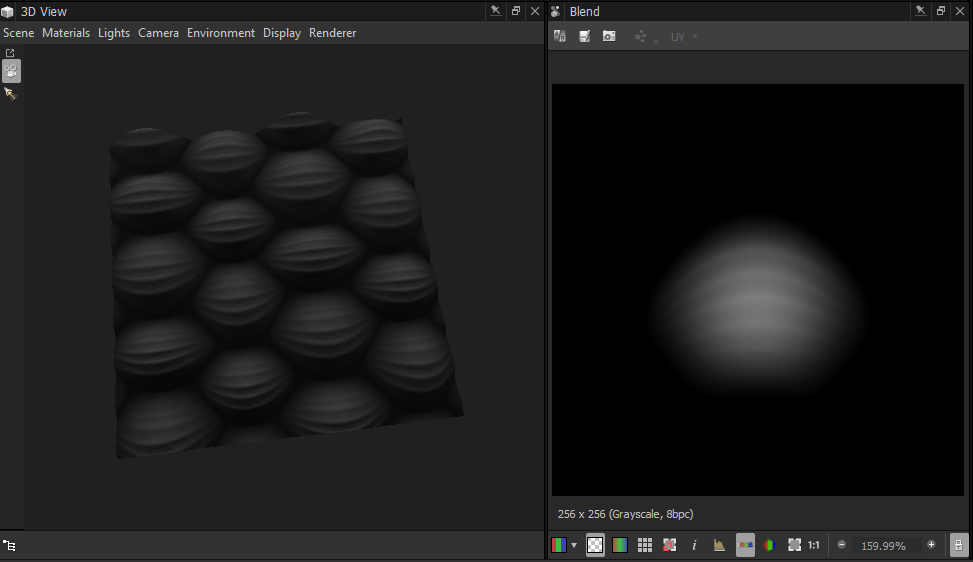

Comments
Post a Comment